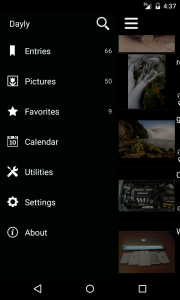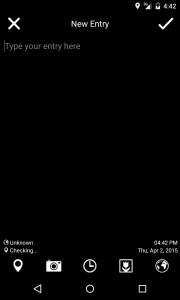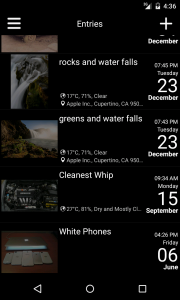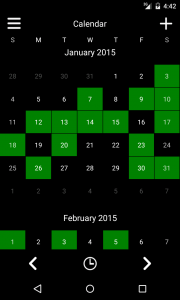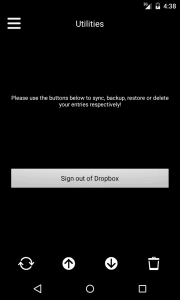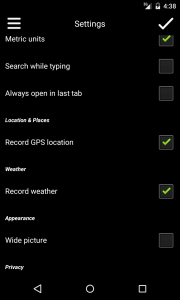Sync is a file transfer app with full sync, backup and restore features.
Terms:
DRIVE:
A ‘drive’ is a local storage unit or a cloud storage service where files and data can be stored, e.g. Disk drive, Dropbox, Microsoft OneDrive, Google Drive, etc.
SOURCE:
A ‘source’ is a local drive that provides files or data to be uploaded to other drives or receives files downloaded from other drives.
TASK:
A ‘task’ is a collection of sources with a target drive, through which a sync, backup or restore operation can be performed.
The app can perform:
* FULL SYNC: compares and synchronises files at two locations, deleted files in one location are deleted at the other, while new files at one location are uploaded to the other
* BACKUP SYNC: upload changed files from sources to the destination drive
* RESTORE SYNC: download changed files on a drive to target sources
* FILE MANAGER: list and browse files and folders on a drive, upload or download files to and from a drive, delete/rename files and folders on a drive.
Usage:
File transfers are performed in tasks and you can create as many tasks for any drive, and with as many sources as you prefer.
When you create a task, you will
1. add a list of sources that point to the data you want to backup or restore. For files, this will be the folder containing the files.
2. add a destination drive and then select a destination folder on the drive where the data will be uploaded to or downloaded from.
Each source in a task can have a ‘path’. A source path is a folder name, relative to the current task’s drive destination folder ,
where a source’s files are uploaded to during a backup or downloaded from during restore.